Mastering Management: The ERP Blueprint
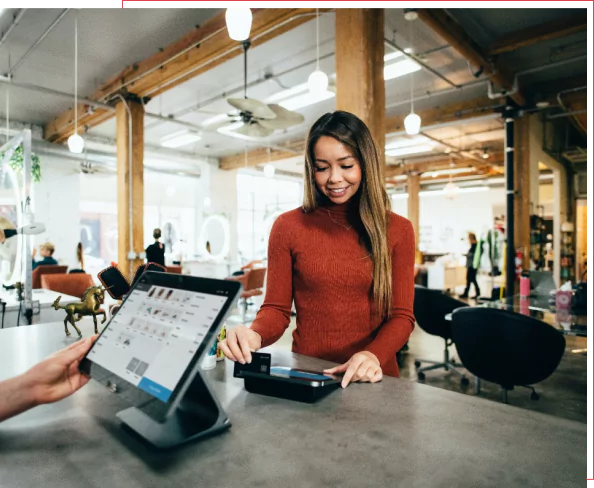
Background Information
The company/organization involved in this case study is a medium-sized business operating in a competitive industry. With a growing workforce and an increasing number of clients and vendors, the company was facing difficulties in managing and organizing crucial data related to employees, clients, vendors, documents, timesheets, invoices, tasks, expenses, appraisals, and attendance. The existing manual processes were time-consuming, error-prone, and resulted in inefficiencies. Therefore, the organization recognized the need for an integrated system that could streamline these operations and enhance overall productivity.
Problem Statement
The main problem faced by the company/organization was the lack of a centralized system to manage employee, client, vendor, document, timesheet, invoice, task, expense, appraisal, and attendance data. This led to numerous challenges, including data duplication, inconsistent information, difficulty in accessing relevant data, delayed invoicing, inefficient task allocation, cumbersome appraisal processes, and inadequate attendance tracking. These challenges negatively impacted the company's performance, efficiency, and profitability.
Methodology
To gather data and information for this case study, a combination of research methods was employed. This included interviews with key stakeholders, surveys to understand pain points, analysis of existing systems and processes, and a review of industry best practices for ERP implementation.

Solutions and Strategies
To address the challenges mentioned above, the company decided to implement an ERP system tailored to its specific requirements. The ERP system would provide a centralized platform for managing employee data, client and vendor relationships, document management, timesheets, invoicing, task allocation, expense tracking, appraisal processes, and attendance records. Multiple solutions and strategies were implemented, including:
Customized ERP Configuration: The ERP system was customized to meet the unique needs of the company, incorporating modules for each required functionality.
Integration of Data: The ERP system was integrated with existing systems and databases to ensure seamless data flow and minimize data duplication.
Streamlined Processes: The implementation of the ERP system enabled the organization to automate and streamline various processes, such as employee onboarding, client/vendor management, document handling, timesheet submission, invoice generation, task allocation, expense tracking, and appraisal workflows.
Role-based Access Control: The ERP system provided role-based access control, ensuring that employees, clients, and vendors had access to relevant information while maintaining data security and confidentiality.
Implementation
The implementation of the chosen ERP system followed a detailed plan that included the following key components:
System Analysis and Design: A comprehensive analysis of the company's requirements was conducted, followed by the design of the ERP system architecture, database structure, and user interfaces.
Development and Customization: The ERP system was developed and customized based on the specific needs of the organization, incorporating the required modules and functionalities.
Data Migration: Existing data from various sources was migrated to the ERP system, ensuring data integrity and accuracy.
User Training: Extensive training sessions were conducted to familiarize employees with the new system and its features, ensuring smooth adoption and usage.
Technology Stack
The implementation of the ERP system for managing employee, client, vendor, document, timesheet, invoice, task, expense, appraisal, and attendance data utilized the following technology stack:
Java: The backend of the ERP system was developed using Java, a robust and widely adopted programming language known for its scalability and reliability.
Spring Boot: The Spring Boot framework was used to facilitate the development process, providing a streamlined and efficient approach to building enterprise-grade applications.
By leveraging this technology stack, the ERP system implementation ensured a robust, scalable, and user-friendly solution for managing various aspects of the company's operations.
Results and Outcomes
The implementation of the ERP system brought several positive outcomes and benefits to the organization:
Enhanced Efficiency: The streamlined processes and automation capabilities of the ERP system significantly improved overall operational efficiency, reducing manual effort and minimizing errors.
Improved Data Accuracy: With a centralized database, the ERP system eliminated data duplication and inconsistencies, ensuring accurate and reliable information across all modules.
Timely Invoicing and Payment Processing: The automated invoicing system facilitated prompt invoice generation and improved payment processing, leading to better cash flow management.
Effective Task Management: The ERP system provided a centralized platform for task allocation, tracking, and monitoring, enabling better coordination and collaboration among employees.
Streamlined Appraisal Processes: The automated appraisal workflows within the ERP system facilitated fair and consistent performance evaluations, enabling timely feedback and goal setting.
Efficient Attendance Tracking: The ERP system offered an integrated attendance management module, simplifying attendance tracking and reporting.
Conclusion
The successful implementation of an ERP system for managing diverse business operations has broader implications for the industry and organizations in general. It highlights the importance of leveraging technology to optimize processes, improve data management, and enhance overall business performance. The case study serves as a valuable reference for companies/organizations considering ERP system implementation to address similar challenges, emphasizing the potential benefits and best practices associated with such endeavors.
Contact Info
Reach out to us anytime and lets create a better future for all technology users together, forever.

 info@softsages.com
info@softsages.com
Locations







